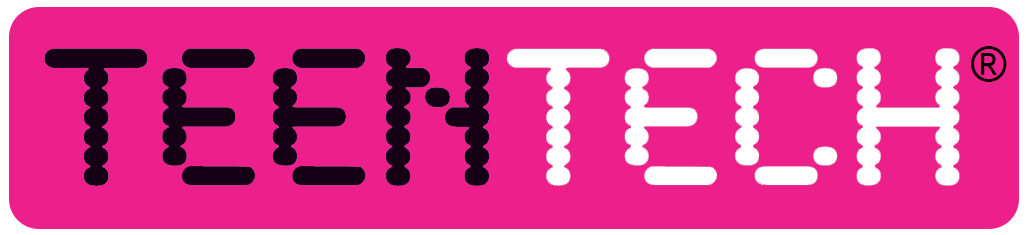Animation
Supported by


On-Demand Animation Resources
Following our popular TeenTech Masterclasses Live sessions on Animation, we are thrilled to make available some incredible software demonstrations and explainer videos, on-demand.
These tutorials have been crafted and delivered by industry experts to guide students through the creative process. From mastering animation terminology to hands-on experiences with stop-motion and 2D/3D animation software, these tutorials offer insights into the animation and gaming industries. Learn the essentials of software like Clip Studio Paint, Blender, and Adobe Premiere Pro and discover free resources to enhance your projects.
These videos are a valuable resource to help students enrolled in their Cambridge National in Creative iMedia qualification feel comfortable and confident in creating animations and learning about the tools and workflow while gaining industry insights.
These videos are available to all schools and students.
We also have numerous live and interactive virtual events on Creating Multimedia and Augmented Reality throughout the 2023-2024 academic year. These live Masterclasses include hands-on tutorials and insights from industry experts, and students can send in their questions during the events. You can learn more about these sessions and register to join them live.
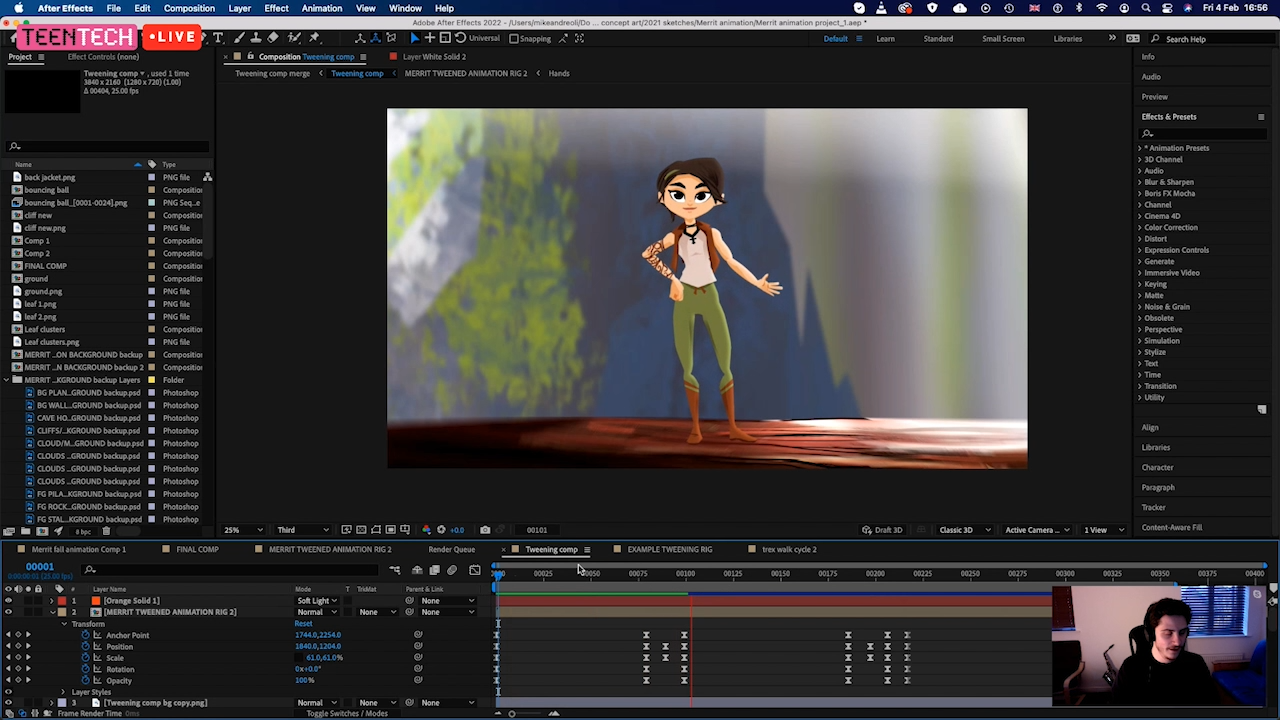
Animation Terms
Our special guest, Mike (a Concept Artist) takes us through animation terminology. If you’ve ever been confused by tweening, keyframes, onion skinning, and other terms, this is the video for you.
Please sign-in as a Teacher, Student or Parent to watch.
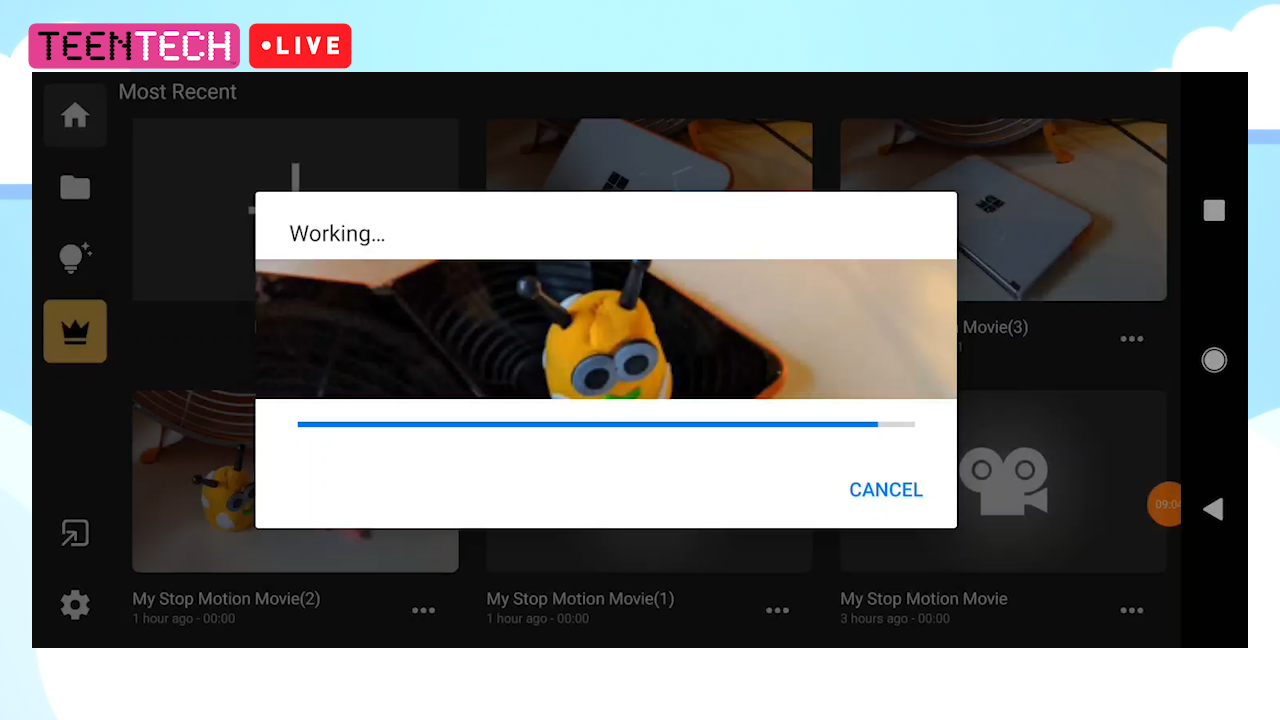
Stop Motion Animation Demo (Stop Motion Studio)
A great way to understand animation is to create a stop motion animation. In this video, we’ll take you through creating your own animation using Stop Motion Studio, a free mobile app.
Please sign-in as a Teacher, Student or Parent to watch.
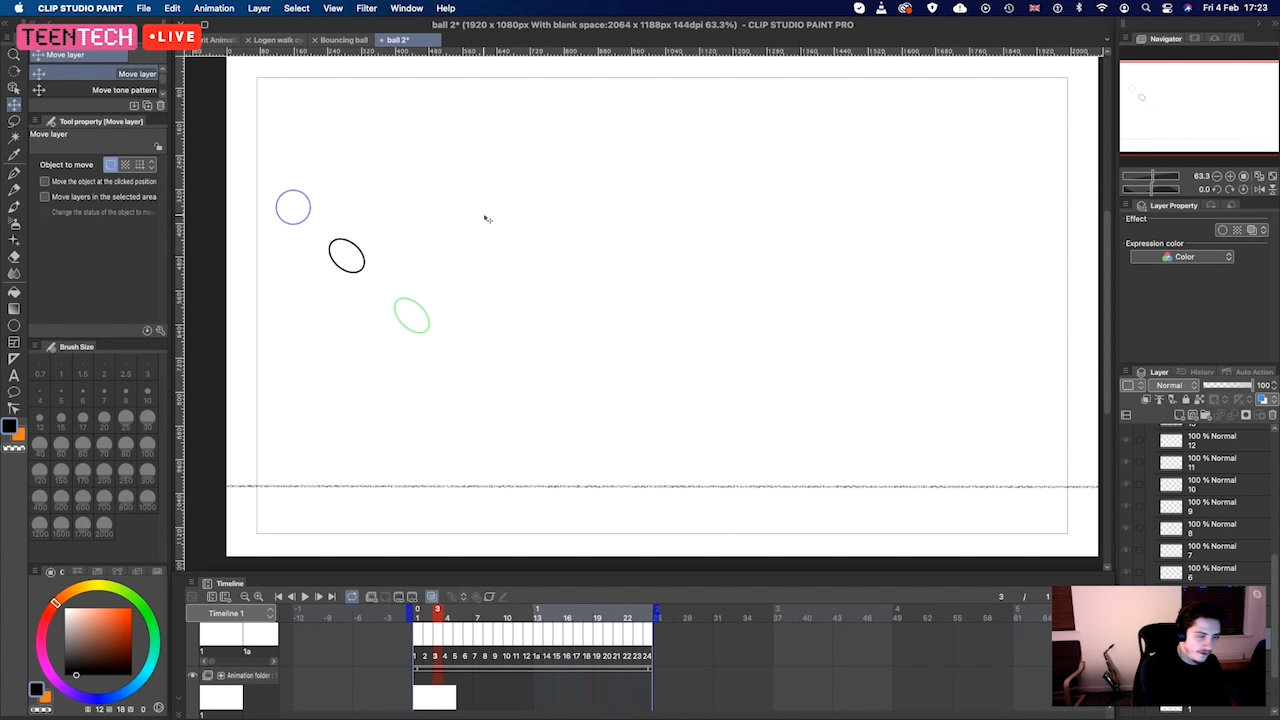
2D Computer-Based Animation Demo (Clip Studio Paint)
Our special guest, Mike (a Concept Artist), takes us through creating a simple 2D computer-based animation using Clip Studio Paint. He helps us get familiar with the software and the approach we can take which is common to all 2D computer-based animation packages.
Please sign-in as a Teacher, Student or Parent to watch.
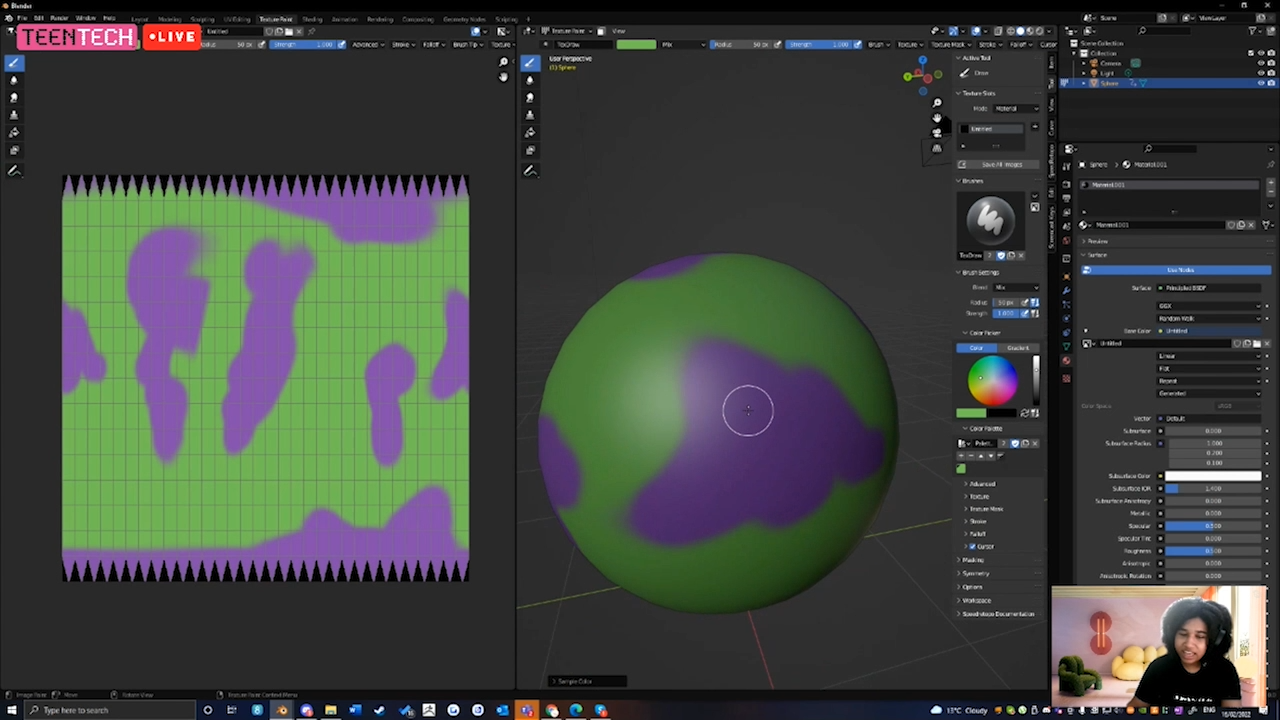
3D Computer-Based Animation Demo (Blender)
We talk to Dom, an animator for games, about animation in the videogame sector, and then she takes us through creating a simple 3D animation using Blender. She helps us to feel familiar with the functionality of Blender, and the interface.
Please sign-in as a Teacher, Student or Parent to watch.
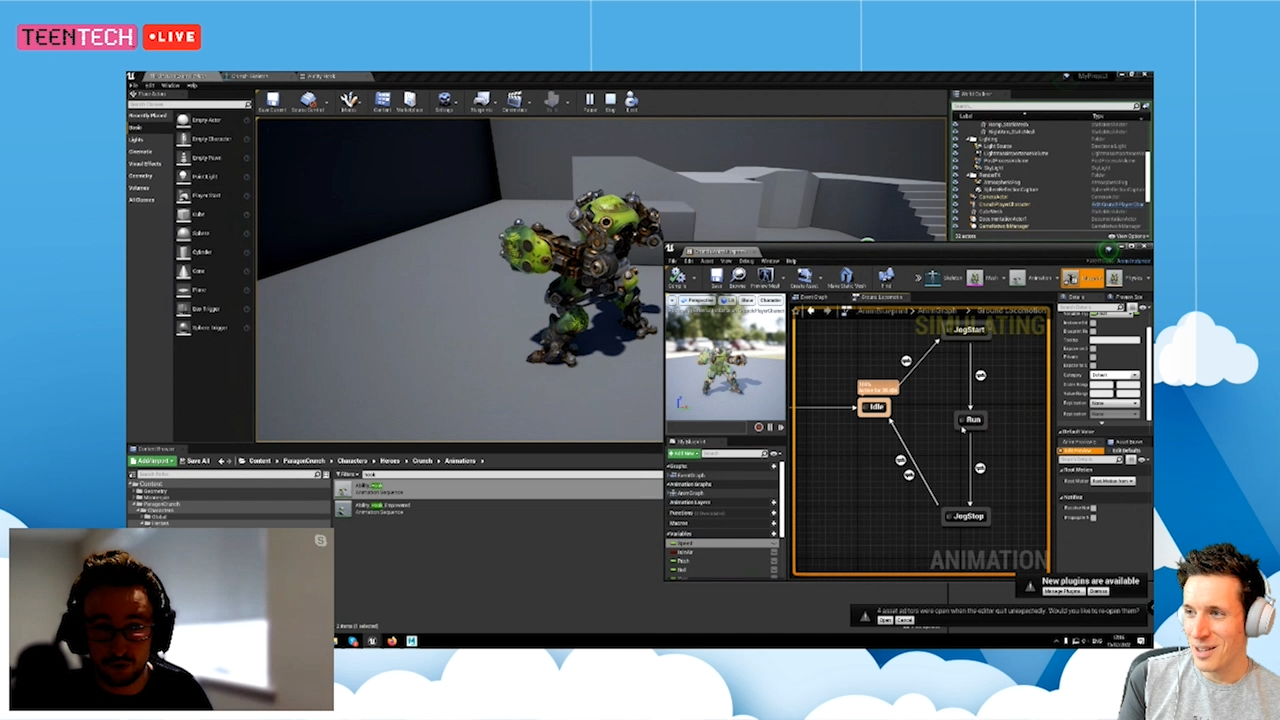
Animation for Gaming
We speak to Max, a special guest from Ubisoft, about the workflow of importing an animated 3D character into Unreal (a software package used by industry experts to create cross-platform games). It’s a fascinating insight into the gaming industry, and it helps us to understand poses and rigging.
Please sign-in as a Teacher, Student or Parent to watch.
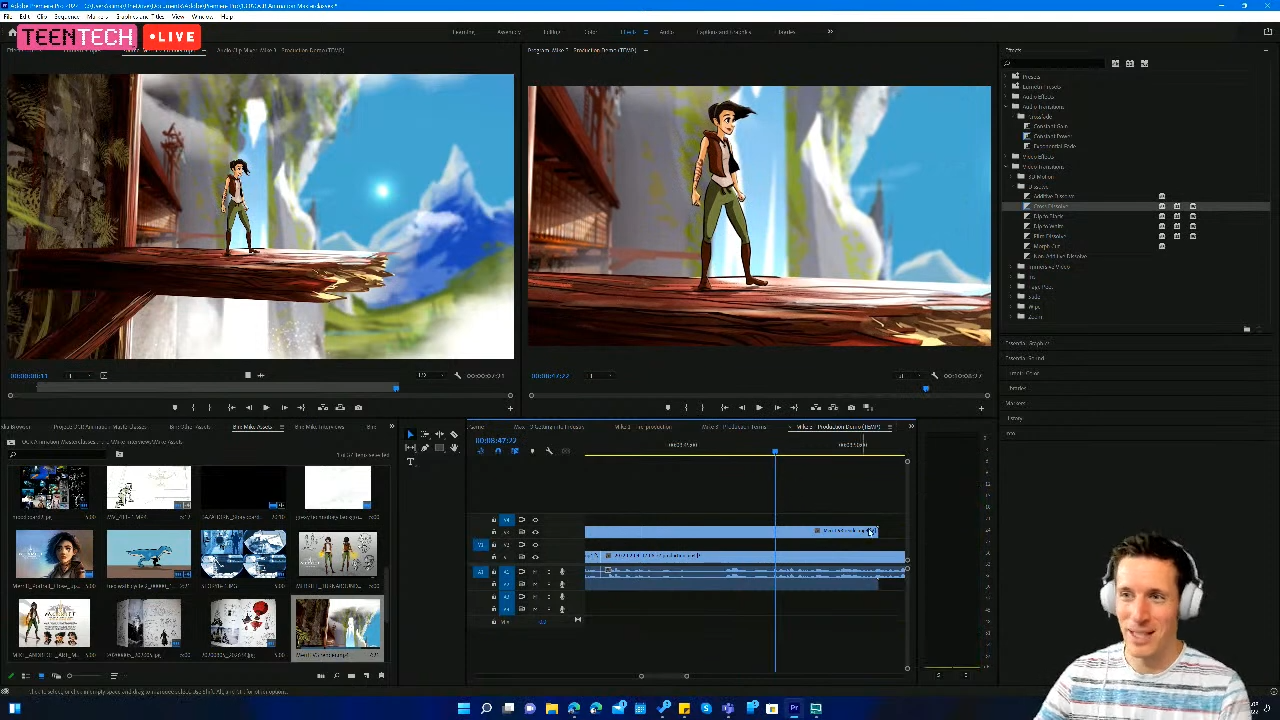
Post-Production
In this final video, Ali takes us through the post-production process. We begin by exploring the interface and tools of a professional software package used in the industry (Adobe Premiere Pro) before looking at how we achieve the same goals using free software, including Microsoft Clipchamp (a web-based video editor, also installable as a PWA) and Adobe Premiere Rush. We also look at free resources for images, videos and music, and explore titles and transitions.
Please sign-in as a Teacher, Student or Parent to watch.