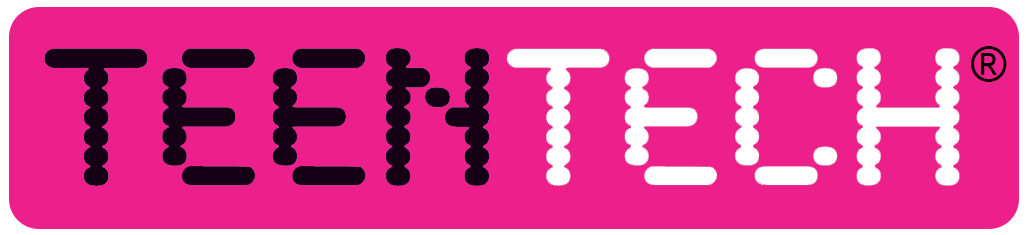TeenTech Masterclasses Live – Resources
We’re looking forward to seeing you at our TeenTech Live events.
Please note: The additional resources on this page are only available for users with a Teacher account. However, you will find FAQs for these sessions below.
Students (and parents) can register to watch these sessions here.
If you have any questions please contact a project manager using the details in your confirmation email.
Please take the time to read our Young Person’s Agreement which details the guidelines for participating in our online sessions. Please share these guidelines with any young people participating in this event to ensure they are fully understood.
TeenTech Masterclasses Live Sessions FAQs
Default
Closed
What is TeenTech Masterclasses Live?
TeenTech Masterclasses Live are live, interactive sessions, designed to support students (and their teachers) with a number of modules and qualifications. They are a combination of live interactive introductory sessions featuring incredible industry guests (recent Masterclasses Live sessions have featured guests from Disney, Industrial Light and Magic, Aardman, Bloc Digital and Microsoft), and live follow-along tutorials to help students understand concepts related to the subject matter and to help them get to grips with software and tools to allow them to create projects for their course.
They are designed to support students enrolled in their Cambridge National qualifications and give younger students a taste of the course content. We’ll feature industry experts from film, television and gaming, and take your students through projects to help them gain skills relevant to their course.
Should we register for all sessions in the series?
You can register for events here.
Augmented Reality
We encourage you to sign-up your students for all of the following events, as they are designed as a complete course.
Interactive Digital Media
We encourage you to sign up all your students for our Introduction to Interactive Digital Media event and then register for the individual sessions that interest your students and relate to their projects.
What if the date/time doesn't work for our school and we can't watch live?
Don't worry, our sessions are available to watch back immediately following their live broadcast, using the same link. You can replay our sessions in your classroom, or share the view link with the students to watch from home (students do not need to register for a TeenTech account in order to access the view link).
Augmented Reality
Our Augmented Reality Masterclasses are available to watch back for the entire term. Our Autumn sessions are available until the Christmas holidays; our Spring sessions are available until the Easter holidays and our Summer sessions are available until the Summer holidays.
Interactive Digital Media
Our Creating Multimedia Masterclasses will be available to watch back throughout the entire academic year until the Summer holidays.
Animation
Our on-demand Animation resources will be available to watch back throughout the entire academic year until the Summer holidays.
How do we watch?
You, as a teacher, can register your class/year group for each event.
Most schools watch our sessions as a class/group. You can show our live stream on a large screen at the front of the class, and you can send in questions - live - on their behalf during the live event. Or, you can share the "view links" with your students through your usual channels and they can watch individually, in school or at home.
If the timings don’t work for your school, or if you can’t join the sessions live, don’t worry! All sessions will be available for playback until the end of the course and you can even send us questions beforehand for our experts to answer.
What are the benefits of taking part?
The sessions are structured to offer the following opportunities for students and their teachers:
- Connect with people working at all levels of engineering and technology
- Find out more about the sector
- Develop the skills which students, as well as industry, recognise as key to their future
- Ways to enrich lessons in science, computing, maths, animation, web design, design & technology
- A safe, interactive platform
- Cross-curricular learning
- Receive meaningful feedback on challenges undertaken
Do I need to do anything upfront of these sessions?
TeenTech Innovation Live sessions are self-contained, and you do not need to prepare for them, other than testing the technology ahead of time (please see the main TeenTech Live FAQs below) and printing the worksheets if you are taking part in the optional challenge. Our presenters and guests will cover the topic of the day, and set the optional challenge.
Taking Part in TeenTech Live FAQs
Default
Closed
How will pupils watch the TeenTech Live event?
You will be emailed a link to the live stream, two days before the event, which will take you to a private page on the TeenTech website where you and your pupils can watch the session.
What platform does TeenTech use for TeenTech Live events?
The video stream portion of our platform uses YouTube’s live event technology, broadcast straight to the TeenTech website. The pupils can watch the presenters but the presenters will not be able to see or hear the pupils or communicate with them directly. YouTube’s Live Chat functionality will be disabled. Please test the technology beforehand by visiting https://teentech.com/live/test/ and if it doesn’t work, let us know. You may need to contact your IT technician or supplier to unblock YouTube/YouTube live events.
Why do I see an error message when trying to access live events?
The video stream portion of our platform uses YouTube’s live event technology, broadcast straight to the TeenTech website. The pupils can watch the presenters but the presenters will not be able to see or hear the pupils or communicate with them directly. YouTube’s Live Chat functionality will be disabled.
YouTube and YouTube Live are robust and reliable platforms for serving video. However, for child safety, schools are able to limit access to YouTube videos in a variety of ways.
When a live stream/event is showing as restricted or unavailable to watch at school, it is normally because of the school settings.
There are several settings that may be causing this to happen. Please see the troubleshooting tips below, which you can share with your IT admin.
How to test if my school is able to access YouTube Live content
Please visit the YouTube Live Home (this website will open in a new tab) and select any of the current live streams. If this works, and you're able to view the video, then the settings within your school allow for live streams to be played. If you receive an error message, have a look at the notes below to troubleshoot the issue.
Why does it say the live video is restricted or unavailable?
For child safety online, schools are able to limit access to YouTube videos in a variety of ways. When a live stream/event is showing as restricted or unavailable to watch at school, it is normally because of the school settings.
There are several settings that may be causing this to happen. Please see the troubleshooting tips below, which you can share with your IT admin.
YouTube may be blocked by a school filter
If you see a message "The connection was reset", your school will need to whitelist YouTube at your school (www.youtube.com) on your school’s teacher accounts.
- You can test access by visiting any YouTube Live video on your school device/network.
- If you receive the message above, contact your IT administrator and ask them to allow access to YouTube Live.
YouTube may be restricted by your school
If you get a message that says, “Video unavailable. This video is restricted. Try signing in with a Google account.”, it may be that your school Google Workspace settings are restricting access to certain types of videos or channels.
- Log in to your Google Workspace (G Suite for Education) account, and navigate to the live event you wish to watch on the TeenTech website.
- Turn off restricted mode (at the bottom of the menu accessed by clicking on your profile icon).
- If you do not have access to changing these options, you will need to contact your IT administrator to support you.
- Settings can be changed back, if needed, after the end of the live lesson.
Further support can found on the links below:
Google Classroom Support Configure YouTube restricted mode
LGfL has further advice on configuring YouTube access in schools
Ad blockers may be in place at your school
If you see a message that says, “Please try again later. (Playback ID:xxxxxx)”, this is most likely caused by ad blocker browser extensions. Please disable your ad blocking extension via your browser settings and extension settings. You may need to ask your IT administrator for further assistance.
Can pupils interact with the presenters during the live stream?
There will be a private messaging box on the TeenTech site that pupils/teachers can use to ask the presenters questions without submitting personal information (other than their first name and nearest town). Questions from the pupils will be answered live by the presenters during the stream. Pupils will only be identified by their first name and class name/school name. Pupils cannot be seen or heard throughout the sessions.
What if the date/time doesn’t work great with the school day?
We would love for you to join live so your pupils can interact with our presenter and experts, but if the time doesn't work for you, you will be able to watch the session back afterwards using the same link as the live broadcast.
You could submit questions through the link before the session, so our experts can answer them during the event! You’ll also have the chance to submit questions when you upload the completed projects.