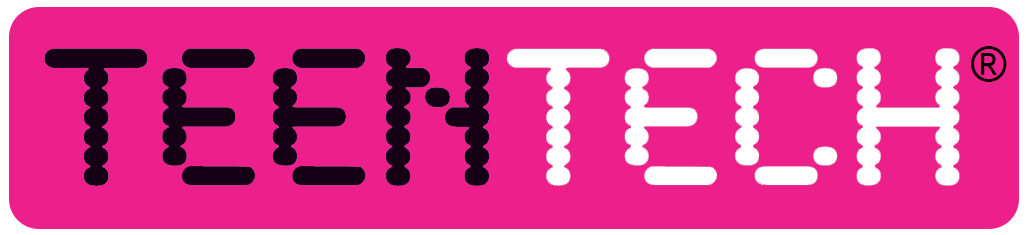TeenTech Live: Testing and Troubleshooting
Video
The video stream portion of our platform uses YouTube’s live event technology, broadcast straight to the TeenTech website. The pupils can watch the presenters but the presenters will not be able to see or hear the pupils or communicate with them directly. YouTube’s Live Chat functionality will be disabled.
YouTube and YouTube Live are robust and reliable platforms for serving video. However, for child safety, schools are able to limit access to YouTube videos in a variety of ways.
When a live stream/event is showing as restricted or unavailable to watch at school, it is normally because of the school settings.
There are several settings that may be causing this to happen. Please see the troubleshooting tips below, which you can share with your IT admin.
How to test if my school is able to access YouTube Live content
Please visit the YouTube Live Home (this website will open in a new tab) and select any of the current live streams. If this works, and you’re able to view the video, then the settings within your school allow for live streams to be played. If you receive an error message, have a look at the notes below to troubleshoot the issue.
Default
Closed
YouTube may be blocked by a school filter
If you see a message “The connection was reset”, your school will need to whitelist YouTube at your school (www.youtube.com) on your school’s teacher accounts.
- You can test access by visiting any YouTube Live video on your school device/network.
- If you receive the message above, contact your IT administrator and ask them to allow access to YouTube Live.
YouTube may be restricted by your school
If you get a message that says, “Video unavailable. This video is restricted. Try signing in with a Google account.”, it may be that your school Google Workspace settings are restricting access to certain types of videos or channels.
- Log in to your Google Workspace (G Suite for Education) account, and navigate to the live event you wish to watch on the TeenTech website.
- Turn off restricted mode (at the bottom of the menu accessed by clicking on your profile icon).
- If you do not have access to changing these options, you will need to contact your IT administrator to support you.
- Settings can be changed back, if needed, after the end of the live lesson.
Further support can found on the links below:
Google Classroom Support Configure YouTube restricted mode
LGfL has further advice on configuring YouTube access in schools
Ad blockers may be in place at your school
If you see a message that says, “Please try again later. (Playback ID:xxxxxx)”, this is most likely caused by ad blocker browser extensions. Please disable your ad blocking extension via your browser settings and extension settings. You may need to ask your IT administrator for further assistance.
Interactions
Click on the “Send a Question or Comment” text to the left (or click the + icon to expand). You’ll see a box appear which you can use during the TeenTech Live event to send questions and comments to our TeenTech presenter and our industry expert guests. Fill out your information and click Send. If you see the form clear itself and you see a confirmation message underneath the box, you’ll know it is working. The confirmation message saying “Thank you for your message. It has been sent.” will appear under the send button, you might need to scroll down. If not, please ask your IT team to enable JavaScript on the TeenTech website (teentech.com domain).
Send a Question or Comment
Want to join us for more sessions?
TeenTech Live brings the exciting world of science and technology to your school or home. Hosted by well-known science and technology reporters, our interactive sessions are fun, engaging and provide real context to learning, helping young people understand more about careers and the way exciting emerging technology is shaping all aspects of our lives.