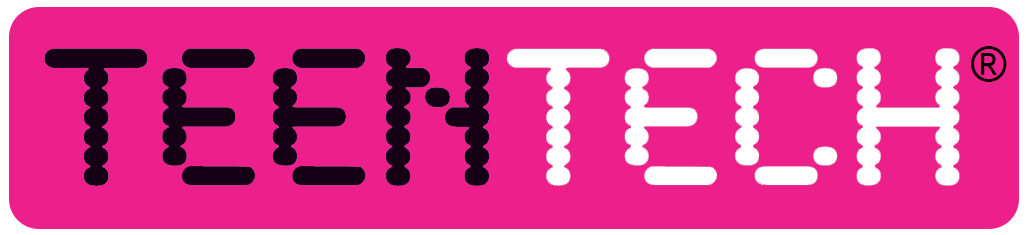During the 2020/2021 academic year, we have helped over 17,500 young people discover career pathways and their own potential through our fun, lively, interactive TeenTech Live events.
If you’re unfamiliar with TeenTech Live, it is a programme of online, virtual events covering a wide range of topics. The way TeenTech works is unique in the way that we select our topics (they’re suggested by young people) and the way these sessions run. A Teams/Zoom call they are not! Our sessions are energetic and engaging with video content, live demonstrations, interactive quizzes and – most importantly – the conversation is driven by the questions that come in from the students participating.
If you have yet to take part in our TeenTech Live events, we’ve put together a few Top Tips to help you get the most from our sessions! When you’re ready, set up your TeenTech Account (more information about this is below), and then you can register for events here.
Tip 1: TeenTech Live is for everyone!
TeenTech Live sessions are designed for use in the classroom, in an after-school club, and at home. They meet Gatsby benchmarks and help students of all abilities discover their strengths and potential.
If you’re a teacher/school, you can register for sessions and run them within your class (and we’ll provide you with a Teacher’s Pack and resources) but these sessions can also be used at home too – either by homeschool students, or by students that just want to take part in their own time.
Tip 2: It’s really easy to run TeenTech Live in your classroom!
We really do make it super-easy for teachers and schools to take part. All you need to do is register for our sessions and then join them at the date/time that they start. There is no additional work that teachers need to do upfront of the session.
We will email you joining details a few days before the event with the link. Events take place through our website, on a platform that we have designed to be safe. We will not be able to see or hear students during these events. It is a one-way stream, but students can safely ask questions and send through comments and thoughts throughout.
Tip 3: Join as many sessions as you want!
Some schools join us for one session and others see how the wide variety of topics covered can form an exciting STEAM engagement programme.
Every session is completely self-contained. Many students do one session in school time and then choose to join us for other sessions in their own time.
Tip 4: Join live if you can! But don’t worry if you can’t!
Our sessions are highly interactive and driven by the questions that the students send in. Our platform allows students to send questions in throughout. You can see what our sessions look like here.
Ideally, classes will have the session playing on a large screen at the front of the room and our presenters will encourage questions from your pupils. We build in “question breaks” to allow the pupils to get questions to teachers and for the teachers to send them to us. It’s really easy to manage, and the ability to send questions is right there, underneath the live stream video so no need to faff with chat pop-ups or email!
Some schools have their pupils watch the sessions on individual devices (with headphones) and the students send in their own questions.
Our platform is safe and secure (and the sessions require registration), and we only collect first names and school names which we read out when asking the questions to our guests! You can imagine how excited students get when their questions or comments are read out!
But what if you can’t join live? That’s okay too! Our sessions are made available for 10 days following their broadcast, so you can catch up at a time that suits you. We make it really easy for our sessions to be used flexibly. If you’re not watching live, why not collect questions from your students upfront – you can visit the live stream page ahead of time and submit questions days before the sessions happen, or email them to a project manager. That way, when your students do watch the sessions back, their questions will be included!
Tip 5: Our challenges are a great way to level up your students’ skills!
Each session includes an optional challenge! We’d encourage you to run these with your students to help them see their own potential. These challenges are themed around the subject of the live event, and really do encourage creativity, teamwork, decision making, bold and innovative thinking. All these skills are transferable and are skills they’ll need for a career in science, technology and engineering.
What’s really cool is that our industry experts will join us again for an Ask the Experts session, where they’ll take a look at the projects and give feedback. How cool is it that a student could come up with an idea for a new video game and then have a game development studio see that game! Or a student might make a short podcast or create a jingle that would be heard by a chart-topping band, or radio DJ!
It is also a great way for students to come up with an idea they could then develop further in the TeenTech Awards, where they’ll receive mentor support too!
Again, we make it really easy to take part in the challenges. We email you with printable worksheets a few days before the session, and our presenters set the challenges during the live stream, and our industry experts will inspire your students on the subject matter! As the sessions are replayable for ten days, you can rewatch any portions of the event.
Tip 6: Our new account system makes booking even easier!
We have launched our new TeenTech Accounts. You can register as a teacher (or parent, or student!) here. Once your account has been created, you can easily sign-up for as many sessions as you like! We’ll send you joining information a few days before each session, and you can see all your event bookings in one place, and update your registrations (for example, you can increase or decrease the number of students taking part) and cancel bookings if needed.
Please do get in touch if you have any questions! And head on over to our TeenTech Live page where you can view and book